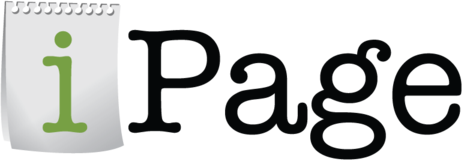Step by Step Instruction for signing up with InMotion Hosting
Step 1. Click on the Visit Site button above. You're automatically entitled to receive 20% discount as you're coming from our website.
Step 2. Click on the type of hosting you prefer. For average website, Business Web Hosting is sufficient.

Step 3. Click Launch plan, and click "Order Now" button.

Step 4. Choose 12-month Launch plan, and click "Continue" button.

Step 5. Enter the WWW. domain name you wish to use for your website. The domain name is FREE (1-year) when you purchase a hosting plan.

Step 6. Decline all options, and click "Continue" button.

Step 7. Decline Domain Privacy, enter billing info and click Purchase Account button.