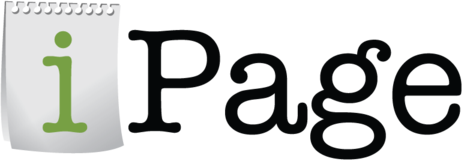How do you transfer a domain name?
This article discusses transferring a domain name from one registrar to another registrar, which is different than transfering a web hosting plan. If you wish to learn about transferring a domain name from one web host to another (also referred to as changing a web host), please refer changing web host howto.
This article describes fundamentals of transferring a domain name. For step-by-step procedure, please consult How to transfer a domain name from one registrar to another? article.
Domain name transfer of registration policy states that a registered name holder must be able to transfer a domain name from one registrar to another. Although it is fairly easy to tranfer a domain name, domain name transfer process often fails due to not properly understanding the process. This article explains the steps necessary to successfully transfer a domain name from one registrar to another registrar.1. Domain name transfer may take up to 10 days, so if your renewal date is within 10 days and you have a hosted website (or email service) that cannot be interrupted then renew your domain name with your current registrar before initiating a domain name transfer. Domain name transfer process does NOT affect your website hosting or email services, so you're free to transfer a domain name without worrying about bringing your site down.
2. Domain name transfer occurs between two registrars, your current registrar (losing registrar) and a new registrar (gaining registrar). If you have asked someone else to register a domain name on your behalf, you may query a whois lookup to find where your domain name is registered and the administrative contact's email address (which you'll need later). To initiate a domain name transfer, you'll need an EPP or authorization key. EPP key is a security code required by the registry to transfer a domain name, thus this key is unique to every domain name. Most registrars today offer web interface of initiating a domain name transfer and obtaining the EPP key. The EPP key should be obtained from your current registrar, so logon to the registrar's website and obtain the EPP key. It is required that the registrars provide a way to retrieve the EPP Key.
3. Before domain name can be transferred to a new registrar, the domain name must be in unlocked status. Almost all registrars offer domain name "lock" and "unlock" feature to prevent fraudrant domain name transfer. You may find domain name lock status by doing a whois lookup of a domain name. The whois lookup result will show lock status of your domain name.
4. Once you have the EPP key for your domain name and verified that the domain name is in "unlocked" status, you're ready to transfer your domain name. Go to a new registrar (registrar you want to transfer your domain name to) and initiate a domain name transfer. Enter the EPP key obtained from your current registrar when prompted.
5. You'll be contacted by the new registrar (gaining registrar) by email at the administrative contact email address of your domain name to approve the transfer. The administrative contact email address is the email address of registry record that must be accessible before a domain name can be transferred. You'll have click on the link included in the email to approve the transfer. You have up to 5 days to respond, and you may "allow" or "deny" the transfer. If you do not know administrative contact email address, you may find it by doing a whois lookup. If administrative contact email address is not accessible, you'll have to go back to your current registrar and change it to the one that you have an access.
6. Upon transfer approval on your part (via following an email link), the transfer usually takes a couple of days, and may take up to a week depending on the registrar. You'll receive a confirmation email from your new registrar of successful (or failed) domain name transfer.
Common reasons for domain name transfer failure- Incorrect EPP/Authorization Key. Without the correct EPP Key, your new registrar cannot transfer your domain name as it is required by the domain registry. You should contact your current registrar (or via the web) to retrieve an EPP Key.
- Domain name locked. If your domain name is in "REGISTRAR-LOCK" or "clientTransferProhibited" status, your new registrar cannot transfer the domain name. You'll have to contact your current registrar and remove the lock before transfer should be initiated. If you already initiated a transfer, and the domain name is "REGISTER-LOCK" status, you may cancel the transfer request. Unlock the domain name, and initiate the transfer again.
- Inaccessible administrative contact email address. If you cannot access the current administrative contact email address, you'll not be able to receive the approval email. Search the global WHOIS database, and make sure the email address is the one you can access. If not, you'll have to contact your current registrar and change it to the one that is accessible.
- Time constraints. The ICANN domain name transfer of registration policy, a domain name is prohibited during the first 60 days of initial registration or during the first 60 days after a registrar transfer.
- Expired domain name. If the domain name has already expired with your current registrar, you will not be able to transfer it to another registrar. You'll have up to 30 days (without penalty) to renew your domain name at your current registrar. After 30 days of expiration, the domain name is placed in redemption period (Pending Delete Status) at VeriSign (up to 60 days) which you (as a previous owner) can still get it back by paying extra fee and renewal charge.
Domain name transfer of registration policy
The transfer of registration policy also states that the domain name registration can be transferred without the approval of the losing registrar, and it is required that a losing registrar must transfer the domain name except for the following scenarios.
- Evidence of fraudrant transfer
- UDRP [Uniform Domain Name Dispute Resolution Policy] action
- Dispute over the identity of the Registered Name Holder or Administrative Contact
- Court order by a court of competent jurisdiction
- A Domain name put in "REGISTRAR-HOLD" status. If no payment is received from the owner for previous registration period, the domain registrar may place the domain into "REGISTRAR-HOLD" status.
- An expressed objection from the transfer contact in written form including email, fax and paper document.
- A domain name put in "REGISTRAR-LOCK" status. The Registrar must provides a means for the Registered Name Holder to remove the lock status.
- A domain name is in the first 60 days of an initial registration period.
- A domain name is within 60 days (or a lesser period to be determined) after being transferred (apart from being transferred back to the original Registrar in cases where both Registrars so agree and/or where a decision in the dispute resolution process so directs).
The detailed requirements of domain name transfer policy is stated in the ICANN policy on transfer of registrations between registrars policy.